ServicesSteadfast success with smart
and scalable solutions
Why Us
Why Us
Why Us

Achieve continuous growth through our innovative and scalable solutions. Leveraging cutting-edge technology, we customize strategies to drive your business towards unprecedented success.

Global Perspective
With a diverse team boasting international work experience and cultural insights, we bring a global perspective to our software development solutions, empowering us to effectively navigate the complexities of the global market.
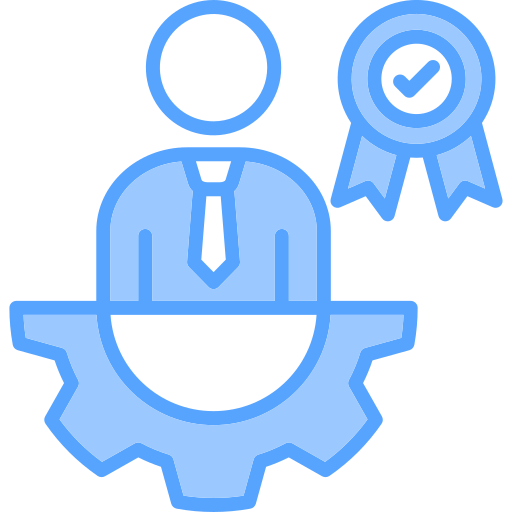
Technical Expertise
As a leading software development organization, we specialize in software development, data analytics, and system integration. Our team possesses extensive expertise in cutting-edge technologies, ensuring our ability to tackle even the most complex projects with confidence and precision.

Cross Verticals
Drawing from our vast industry experience across healthcare, e-commerce, education, and manufacturing sectors, our team is adept at catering to diverse business needs. From large enterprises to startups, we have successfully delivered solutions tailored to each client's unique requirements, ensuring their success across various verticals.

Continuous Learning
With a continuous learning mindset and practice ingrained in our culture, we prioritize ongoing professional development. Our team actively engages in training programs, workshops, and industry conferences to remain at the forefront of emerging trends and technologies, ensuring that our solutions are always innovative and cutting-edge.
All Services




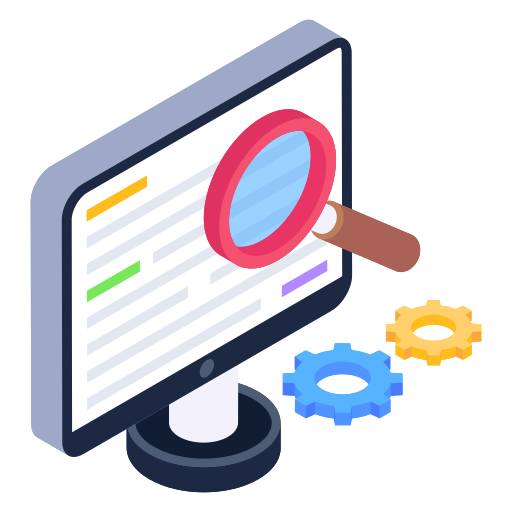


Case Study
Case Study

Project 1
Lorem Ipsum is simply dummy text of the printing and typesetting industry. Lorem Ipsum has been the industry’s standard dummy text ever since the 1500s, when an unknown printer took a galley ofProject 2
Lorem Ipsum is simply dummy text of the printing and typesetting industry. Lorem Ipsum has been the industry’s standard dummy text ever since the 1500s, when an unknown printer took a galley ofProject 3
Lorem Ipsum is simply dummy text of the printing and typesetting industry. Lorem Ipsum has been the industry’s standard dummy text ever since the 1500s, when an unknown printer took a galley of
Project 1
Lorem Ipsum is simply dummy text of the printing and typesetting industry. Lorem Ipsum has been the industry’s standard dummy text ever since the 1500s, when an unknown printer took a galley ofProject 2
Lorem Ipsum is simply dummy text of the printing and typesetting industry. Lorem Ipsum has been the industry’s standard dummy text ever since the 1500s, when an unknown printer took a galley ofProject 3
Lorem Ipsum is simply dummy text of the printing and typesetting industry. Lorem Ipsum has been the industry’s standard dummy text ever since the 1500s, when an unknown printer took a galley of
Project 1
Lorem Ipsum is simply dummy text of the printing and typesetting industry. Lorem Ipsum has been the industry’s standard dummy text ever since the 1500s, when an unknown printer took a galley ofProject 2
Lorem Ipsum is simply dummy text of the printing and typesetting industry. Lorem Ipsum has been the industry’s standard dummy text ever since the 1500s, when an unknown printer took a galley ofProject 3
Lorem Ipsum is simply dummy text of the printing and typesetting industry. Lorem Ipsum has been the industry’s standard dummy text ever since the 1500s, when an unknown printer took a galley of
Project 1
Lorem Ipsum is simply dummy text of the printing and typesetting industry. Lorem Ipsum has been the industry’s standard dummy text ever since the 1500s, when an unknown printer took a galley ofProject 2
Lorem Ipsum is simply dummy text of the printing and typesetting industry. Lorem Ipsum has been the industry’s standard dummy text ever since the 1500s, when an unknown printer took a galley ofProject 3
Lorem Ipsum is simply dummy text of the printing and typesetting industry. Lorem Ipsum has been the industry’s standard dummy text ever since the 1500s, when an unknown printer took a galley ofServing Diverse Industries Across the Globe
We provide comprehensive support to our clients throughout all stages of business or software development, catering to startups in the initial ideation phase, mid-sized businesses, and large enterprises. Our emphasis is on optimising and expanding operations across diverse industries.
- Healthcare
- Retail & Ecommerce
- Manufacturing
- Media & Entertainment
- Education & E-learning
- Distribution
Technologies
Technologies
Web Technology
Angular, Razor Html, Ajax, jQuery, JSON, Bootstrap, Material UI..etc.
Dev Technology
.Net Core, .Net MVC, Python, Java, Swift, Kotlin, Flutter.
Cloud Technology
Azure, AWS.
Database
MS SQL Server, MySQL, PostgreSQL.
Project Management Tools
Devops, Notion, JIRA, Slack, Office 365.
Engineering Tools
Figma, XD, Visual Studio, Vs code, Selenium, Junit, SonarQube, Git.
Work Dynamics
Work Dynamics
Work Dynamics
We Understand
Deliver appropriate solutions to your Short-term goals & Long-term vision.
We have the right mix
We are a team of experts who can take the project end-to end right from inception to deployment, maintenance & support.
We Accommodate
We build within your cost, schedule and scope with speed, scalability and security in mind.
We are 360°
We take care of the product, process and the project by identifying the right tools, technologies and solutions.
We Support
We are agile to accommodate your changing needs. We always build what is right and not what is easy.
We Grow
We continuously retrospect, learn, evolve and stay ahead with the latest industry standards to serve you the best.
Few of our Happy Customers

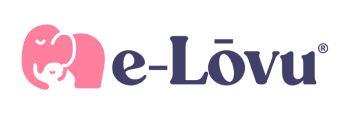






Comprehensive Solutions
We integrate diverse engineering disciplines to address varied requirements and deliver comprehensive software solutions.
Comprehensive Solutions

Comprehensive Solutions
We integrate diverse engineering disciplines to address varied requirements and deliver comprehensive software solutions.
Engineering Development
Leveraging advanced methodologies and technologies to design and build robust software solutions tailored to client specifications and industry standards.
Engineering Data
Harnessing the power of data analytics and visualization to extract valuable insights, drive informed decision-making, and optimize business processes.
Engineering Design
Crafting intuitive and user-centric interfaces that enhance user experience and engagement, ensuring seamless interaction with software applications.
Integration
Seamlessly integrating disparate systems and technologies to facilitate interoperability, streamline workflows, and enhance overall efficiency.






